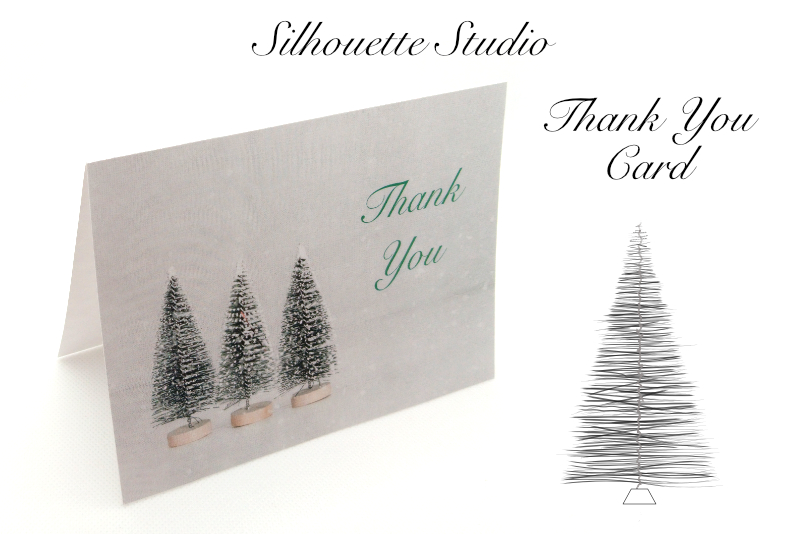InDesign Fixed Layout ePub Rotate Animation

In this InDesign® tutorial, we will learn how to apply the rotate animation to an object in our fixed layout ePub project. The object is the toy train.
View Sample Project Page 8
The Graphics and Sound
As we did in previous tutorials, we will use a Move animation and a Motion Path to move the train across the page. But this train has four wheels. It is to these wheels that we will apply the Rotate animation. As in other tutorials, we will also include an mp3 sound file and an interactive button controlling the objects on the page (see screenshot).
Index - InDesign Fixed Layout ePub
© 2024 Adobe Systems Incorporated. All rights reserved. Adobe® product screen shot(s) reprinted with permission from Adobe Systems Incorporated. Adobe, Photoshop, Illustrator, InDesign is/are either [a] registered trademark[s] or a trademark[s] of Adobe Systems Incorporated in the United States and/or other countries.
View Sample Project Page 8
The Graphics and Sound
As we did in previous tutorials, we will use a Move animation and a Motion Path to move the train across the page. But this train has four wheels. It is to these wheels that we will apply the Rotate animation. As in other tutorials, we will also include an mp3 sound file and an interactive button controlling the objects on the page (see screenshot).
- Open your project and click File - Place to add the train whistle mp3 and the interactive button graphic.
- In the Layers panel, drag the mp3 layer under the background graphic layer.
- On the page, place the interactive button graphic under the poem text.
- Click File - Place to add the train to the page. Position the train at the bottom of the page, leaving room for the wheels below the train.
- Finally, place one wheel below the train engine.
- With the wheel selected, open the Animation panel.
- Set the Preset to Rotate 180 CCW.
- Set the Event to On Page Load, the Duration to 1 second and the Play option to Loop.
- In the Animate To section, set the Rotate to -180 and set the Origin Point to the center (see screenshot).
- Test the animation. The wheel should begin rotating continuously.
- With the wheel still selected, click Edit - Duplicate from the top menu.
- Drag the new wheel into place next to the first.
- Repeat the previous steps for the third and fourth wheel.
Now we will add the toy train.
Now that we have all the pieces in place, let's rotate the wheel (see screenshot).
Test again and you will see the first wheel begins turning on page load, which is followed by each wheel turning a second later than the previous. We want all four wheels to begin turning together on page load. We can fix that in the Timing panel.
Index - InDesign Fixed Layout ePub
© 2024 Adobe Systems Incorporated. All rights reserved. Adobe® product screen shot(s) reprinted with permission from Adobe Systems Incorporated. Adobe, Photoshop, Illustrator, InDesign is/are either [a] registered trademark[s] or a trademark[s] of Adobe Systems Incorporated in the United States and/or other countries.

Related Articles
Editor's Picks Articles
Top Ten Articles
Previous Features
Site Map
Content copyright © 2023 by Diane Cipollo. All rights reserved.
This content was written by Diane Cipollo. If you wish to use this content in any manner, you need written permission. Contact Diane Cipollo for details.